INTRODUCTION:
There is no simple “one click” way to save/export your report data, unfortunately, as it’s not database driven content that can fall into a spreadsheet. The report collates data from multiple sources and attempts to give you usable data in simplest form possible.
SIMPLEST SOLUTION IN 2023
Note: as of 2023, we fixed the bug in page rendering which caused links to go whacky when trying to “print to PDF” from Chrome and other web browsers.
Now that this is fixed, simply open any “tabs” you want in your report (main ones now open by default), and then do print to PDF from your web browser.
S2P+CISION PLANS
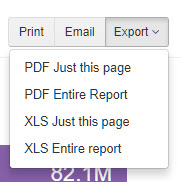 For folks using our S2P+CISION plan you can also export the PRN report data from your Visibility Report dashboard in the PRN system. This system allows you to export single page data or entire report as PDF and/or some data as Excel/csv format.
For folks using our S2P+CISION plan you can also export the PRN report data from your Visibility Report dashboard in the PRN system. This system allows you to export single page data or entire report as PDF and/or some data as Excel/csv format.
Once in the PRN report dashboard, there you can use the link top right of each page to export, print, or email the data. This data is managed by PRN and not Neotrope/Send2Press.
Save Your Data!
It’s important to save any data you consider useful or important as there is no guarantee this data will be available in the future, or due to system failures, or obsolete datapoints being removed from reports.
Thank you again for choosing Send2Press for your PR campaign!