Create your own Engagement Score
Some media folk like to create a special type of ROI report, sometimes referred to as an “engagement score,” which might combine some metrics to determine actual engagement with a story, versus a simple “potential audience” metric (which is not truly accurate in any respect).
Measurable vs. Potential:
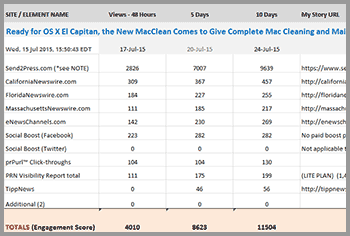
This kind of report can be useful as its more specific to measurable reads by media and public vs potential reads. So, using Twitter as example: your story might be shared by 10 people with a potential audience of 50,000 people (followers) and potential audience of 5 million people who like gourmet coffee based on #tags used, but if only 150 people click-through to read the story from Twitter, you get a sense of the vast differential between potential audience and measurable engagements (or reads, in this example). 150 verified reads is more valuable in this kind of report than simply saying you had potential audience of 5 million.
Previously Send2Press created an average score for you, which averaged between 2500 and 3500 reads/views for each story for Standard level plans, and 3000 and 3500 for Premium level plans. Those using a Social Boost upgrade, would have seen higher numbers based on the reads generated via Facebook (and with larger boost campaigns, with Twitter).
However, since this number varies by project and over time, it’s more useful for you to track and manage this data at intervals from the information we provide in the PRtrax™ report, PRN VR report (if applicable), and on-page read counters on various websites.
UPDATE MARCH 1, 2020:
- You can now, once again, view ‘reads’ on CaliforniaNewswire.com per story (counting started March 1, so reads will not show any data prior to that date) Can be viewed under headline next to eyeball.
METRIC SOURCES:
To create your own “readership metrics” report, you would locate and copy/paste the data from these potential data points:
- Number of reads found at bottom of your story, below the legal statement, on Send2Press.com/wire/ (see the “permalink” for your story). A baseline number (“starting number”) is found in your PRtrax™ report link email after release is issued. The baseline number is the number of reads “so far” at the time your report link email is sent, but increases over time, so simply view your story page on Send2Press.com/wire to see your reads as of “right now.”e.g.,
Local Reads as of 2017-08-15 13:38:58: 450 views(“Local Reads” refers to that single version of the story on Send2Press.com and no other copies anyplace else.)Note: You get two emails when a project goes out: first, a “story is live” automated email; and second, the “report link email” sent later on once we do your social campaign and collect link clips data for you. We cannot resend the automated email if you missed that, but we can resend the report link email if you didn’t see that. - Number of reads found below headline on some sites in the Neotrope News Network (e.g., FloridaNewswire.com) and selected partners like TippNews in Ohio.
- Social media click-throughs as tracked from your PRpurls™ dashboard.
- Social Boost report metrics for Facebook and/or Twitter confirmed views, as applicable to your plan.
- With Premium Plans, PRN Visibility Report views (not counting bot views), as found in your VR report dashboard.
NOTE: As of August 2017, CaliforniaNewswire.com no longer shows “reads” for stories or tracks them at all. However for a general estimate, you could presume reads would be double that of eNewsChannels.com.
Practical Example of Engagement Score
In this practical example, we tracked three stories, issued Monday Jan. 23, then created readership score charts on Friday morning, Jan. 27, 2017. Web-crawler hits (“bot views”) are NOT included in this data as our sites reject that info in the hit counters (e.g., with 1,000 actual views, there would be 3,000 additional views from bots on S2P and PRN main sites). Also, with “Premium LITE” plans (example “C” below), PRN does not count any media views, as not pushed to trade media.
| Source | A (Std. Nat.) | B (Prem Plus) | C (Prem Lite) |
|---|---|---|---|
| S2P* | 1320 | 1001 | 1079 |
| CANW* | 443 | 392 | 497 |
| FLNW | 132 | 116 | 120 |
| MANW** | 123 | 151 | 188 |
| ENC*** | 146 | 153 | 142 |
| PRN | N/A | 216 | 88 |
| FB Promo**** | 195 | 247 | 252 |
| PRpurl | 191 | 93 | 116 |
| SCORE: | 2550 | 2369 | 2482 |
NOTES:
*S2P and CANW reads do not include Apple News App full-text reads, which could be 20-50% additional reads (you could optionally upscale these numbers).
**MANW posts stories next day from original push date.
***ENC posts news 2-7 days later than orig. story push time (e.g., Jan. 26 vs. Jan 23).
****Free FB promoted post, included with National plans (was not paid upgrade, which would have been much higher!).
Getting Started
Creating your own “Reads/Engagement Score” is very simple, using the on-page readership info on most of our sites, as well as information found in this PRtrax™ Report. Additionally, you can get a better view by updating the information at 48 hour, 5 day and 10 day intervals (or 7 and 14 days if you prefer). Data will drop off (reduce in frequency) after these initial periods unless something gets a major media link, or otherwise goes “viral” in some way.
Example Files (Excel .xlsx)
Download both files to your hard drive, then open to view.
Download Engagement Score WORKSHEET
Engagement Score Worksheet EXAMPLES
These templates are provided as a courtesy, but no support is provided for using them or creating this kind of report.
How to locate reader stats for each site/element |
|
|---|---|
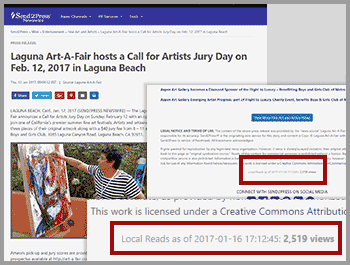 |
Send2Press® NewswireOn Send2Press.com/wire/ your ongoing realtime reader metrics are found below the “Legal Notice” block of text. Our 2017 news system better ignores bots/crawler views so “reads” on main site will be much more realistic than in the 2004-2016 system. This is the primary “home base” for your news. |
 |
Neotrope® News NetworkMost websites in the Neotrope News Network will show a small eyeball icon and a unique reads number below the headline. This includes sites like: FloridaNewswire.com, MassachusettsNewswire.com, and eNewsChannels.com. It’s worth mentioning that the “reads” counter does not count views in RSS feeds, Apple News, or AMP* views on some mobile devices, nor does it count reads on sites which “recapture” stories. For example a number of sites recapture news from FloridaNewswire.com but not from Send2Press.com directly. NOTE: as of Aug. 15, 2017, CaliforniaNewswire® no longer tracks “reader views” per page, nor prints that data on the pages, unfortunately. Some of our content partners, like TippNews/Ohio also show reader metrics below headline. *AMP refers to Google’s “Accelerated Mobile Pages” project. Most Neotrope sites also have an AMP version of story, which can be seen by adding /AMP/ to end of any story URL when using Chrome web browser. |
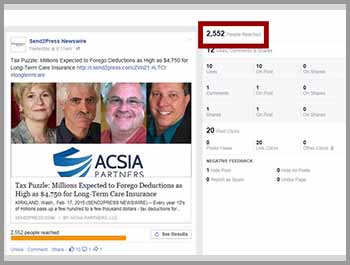 |
Facebook “Social Boost”With most plans (except “Online” and “State/Event” level plans) we provide a free basic targeted promoted post on Facebook. You can optionally enhance this, as well as add a promotion for Twitter. Snapshots of this reporting can be found on the “social media” section of your dashboard. Metrics posted within 3-7 days, typically, depending on campaign spend/budget. Normal FB reads without a paid boost package will be 100-150 views on average. |
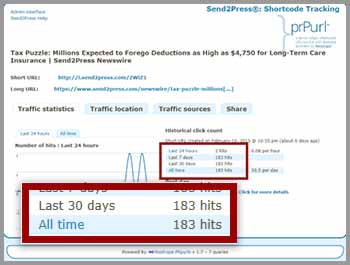 |
prPurl™ “Social Clicks”With all plans we include our exclusive prPurls™ social click-through dashboard, which helps identify confirmed clicks from social media placement to read the full story on Send2Press.com/wire. Note this ONLY counts clicks/reads for the shortcode used for your release and only clicks to our main site. You can find the prPurl™ click through data from the “social media” section of your report dashboard, both inline and as separate dashboard. |
 |
PRN Visibility ReportNot applicable to STANDARD level plans. With all PREMIUM plans we include a direct link to your Visibility Report dashboard in the PRN system. From the front page of the report, you can capture the ongoing reads for PRN’s portion of your project. Note media reads not tracked with “LITE” level plans. See the PRN VR section of your report, if applicable to your service package. |
All text, images, files and content on this page is Copr. © 2000-2017 by Neotrope®, and written/developed by Christopher L. Simmons — all rights reserved. May not be republished or shared online without express written permission.